Software engineers spend a greater part of time reading and understanding programs. Indeed, most of the time it takes to develop a program is spent reading it and making logical conclusion about what it does.
Go programmers are no exception. Thanks to gofmt
they should not worry about source code formatting. The machines are
better suited to analyse source code and accomplish comprehension tasks than us.
In this article we will explore several of Go comprehension tools that are
responsible for locating definitions, ascertaining types of expressions, deducing implementation
relation, computing method sets, finding callers/callees, jumping through channels,
understanding aliasing.
Oracle
The oralce is a source analysis tool that answers question about your Go source code.
It is installed by executing this command:
$ go get golang.org/x/tools/cmd/oracle
A -pos flag is always required. It defines the current cursor position that
should be analysed. The expected value is a bytes offset from the beginning of
the file.
These are the subcommands that determines the query to perform:
calleesshow possible targets of selected function callcallersshow possible callers of selected functioncallstackshow path from callgraph root to selected functiondefinitionshow declaration of selected identifierdescribedescribe selected syntax: definition, methods, etcfreevarsshow free variables of selectionimplementsshow relation for selected type or methodpeersshow send/receive corresponding to selected channel opreferrersshow all refs to entity denoted by selected identifierwhatshow basic information about the selected syntax node
The -format flag set the output format to:
plainan editor-friendly format in which every line of outputjsonstructured data in JSON syntax.xmlstructured data in XML syntax.
Overall, the tools provides an friendly interface for adopting it in different development editor: Vim, Emacs, Atom, IntelliJ and etc.
Let see oracle in action:
Pythia
Pythia is a browser based user interface for oracle. It is based on
the following packages:
Pythia is installed with the following command:
$ go get github.com/fzipp/pythia
The pythia command tool now can be found in $GOPATH/bin/pythia. A specific
package can be opened with the following command:
$ pythia net/http
By default the command opens your default browser:
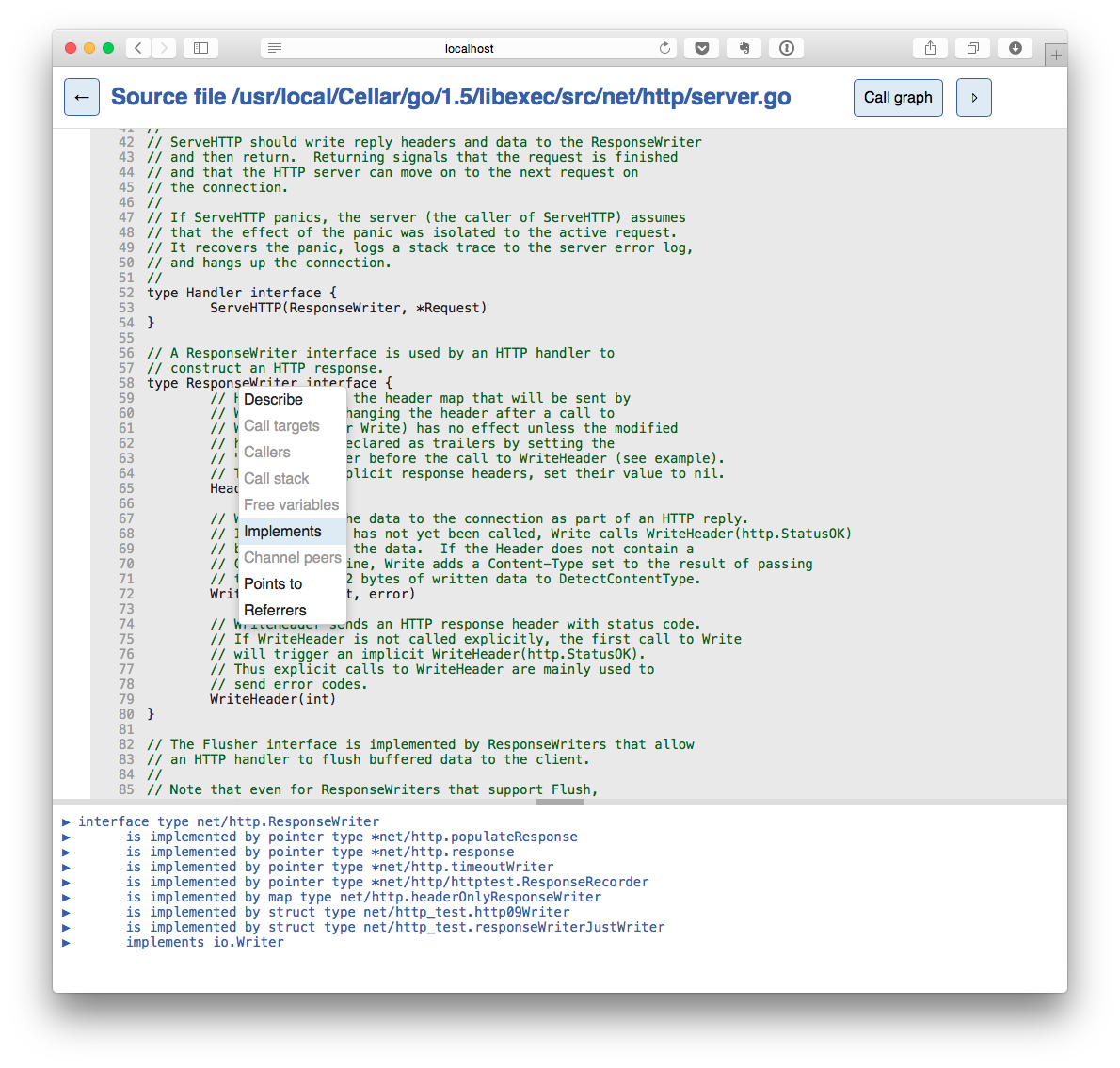
This can be disabled with -open flag:
$ pythia -open=false net/http
The default listening port is :8080. It can be changed via -http flag:
$ pythia -http :9876 net/http
The packages can be filtered out on their build tags:
$ pythia -tags=unix net/http
Godepgraph
Godepgraph is a program for generating a dependency graph of Go packages.
Use go get command to install it:
$ go get github.com/kisielk/godepgraph
Usually the tool is combined with dot command (graphviz CLI):
// this command will generate dependency graph as svg image
// -s ingores the builtin packages
// -horizontal layout the graphics horizontally
$ godepgraph -s -horizontal github.com/codegangsta/gin | dot -Tsvg -o gin-godepgraph.svg
The command above will produce the following graphics:

The godepgraph tools can be controlled with these flags:
-dshow dependencies of packages in the Go standard library-horizontallay out the dependency graph horizontally instead of vertically-istring a comma-separated list of packages to ignore-pstring a comma-separated list of prefixes to ignore-signore packages in the Go standard library-tinclude test packages-tagsstring a comma-separated list of build tags to consider satisfied during the build
Conclusion
Even though Golang does not have dedicated development environment, software engineers can be very product by adopting some of the comprehensive tools mentioned in this article.