What is object-relation mapping (ORM, O/RM, and O/R mapping)?
Object-relational mapping in computer science is a programming technique for converting data between incompatible type systems in object-oriented programming languages. This creates, in effect, a “virtual object database” that can be used from within the programming language.
source: Wikipedia
What is GORM?
GORM is object-relation package for Go. It
supports the following databases:
Installation
It is easy to install by invoking go get command:
$ go get -u github.com/jinzhu/gorm
Model declaration
Models in GORM are a simple Go structs that declare a set of public fields.
Every model is representent as table and every field is column in this table.
In this blog we will define all models illustrated on the following diagram:
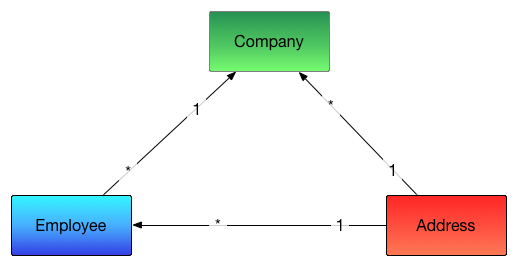
The actual representation of the diagram are three structs. Each of them has
different fields that define a database column mapping via sql and gorm
tags. In this examples, we
will explore some of them.
type Company struct {
ID int `sql:"AUTO_INCREMENT" gorm:"primary_key"`
Name string `sql:"size:255;unique;index"`
Employees []Employee // one-to-many relationship
Address Address // one-to-one relationship
}
The Company struct has an auto incremental primary key defined by
sql:"AUTO_INCREMENT" gorm:"primary_key".
Its string Name field should contain a value that is unique for all rows in
the Company table. The column is indexed, which improves the performance on
any queries that uses it in their where clause.
GORM automatically creates for the rest of the fields:
- one-to-many relationship between
CompanyandEmployee - one to one relationship between
CompanyandAddresstables
type Employee struct {
FirstName string `sql:"size:255;index:name_idx"`
LastName string `sql:"size:255;index:name_idx"`
SocialSecurityNo string `sql:"type:varchar(100);unique" gorm:"column:ssn"`
DateOfBirth time.Time `sql:"DEFAULT:current_timestamp"`
Address *Address // one-to-one relationship
Deleted bool `sql:"DEFAULT:false"`
}
The Employee struct is defined in similar to way.
The FirstName and LastName field have maximum length 255. In additionl a
name_idx index is created for both fields.
The SocialSecurityNo field is
renamed to ssn column (by declaring gorm:"column:ssn tag) that has values
that should be unique and do not exceed 100 characters.
The Employee struct has one-to-one relationship with the Address struct.
The fields DateOfBirth and Deleted has default values declared by
sql:"DEFAULT:<default_value>" tag. For the DateOfBirth column we are using
the postgres function current_timestamp to set the default value.
type Address struct {
Country string `gorm:"primary_key"`
City string `gorm:"primary_key"`
PostCode string `gorm:"primary_key"`
Line1 sql.NullString
Line2 sql.NullString
}
The Address struct has a primary key that consists three fields Country, City
and PostCode. In fact it has two columns Line1 and Line2 that are using
sql.NullString type to allow null values.
In order to access your database you should open a new connection to it. In this
article I am using PostgreSQL. Therefore, any thoughts will be related to
PostgreSQL and relational databases.
You should install its driver for GO with the following command:
Establishing connection
$ go get "github.com/lib/pq"
The driver should be registered to make it available for GORM:
import _ "github.com/lib/pq"
Then we should establish the connection:
db, err := gorm.Open("postgres", "postgresql://myapp:dbpass@localhost:15432/myapp")
if err != nil {
panic(err)
}
// Ping function checks the database connectivity
err = db.DB().Ping()
if err != nil {
panic(err)
}
Creating tables
Every struct type is presented as a table in the underlying database. Respectively every property is represented as a column in the database table.
Lets create the declared models by invoking db.CreateTable function:
db.CreateTable(&company.Address{})
db.CreateTable(&company.Company{})
db.CreateTable(&company.Employee{})
The function will create underlying tables if they do not exists. They have a schema
based on the property definitions. A properties that contain int sql:"-"` tag
are not emitted as a table columns.
By default the created table names are in plural. If you want to disable that you should use the following code snippet before any table create and table migrate task.
db.SingularTable(true)
Migrating tables
If you want to change an existing table schema for your models, GORM provides
a set of features. You could automatically use the AutoMigrate function to
migrate the existing database schema to the new model changes.
db.AutoMigrate(&company.Address{})
db.AutoMigrate(&company.Company{})
db.AutoMigrate(&company.Employee{})
Unfortunately, the migration adds only a new columns and new indexes, but does not alter existing columns and existing indexes.
If you want to do that you should use the functions provided by gorm.Model
object.
ModifyColumnchange columns typeDropColumndrops an existing columnAddIndexcreates an indexAddUniqueIndexcreates a unique indexRemoveIndexremoves an existings index
Lets change the Name columns type of Company table to a text:
db.Model(&company.Company{}).ModifyColumn("name", "text")
Dropping tables
Tables could be dropped by using db.DropTable function:
db.DropTable(&company.Address{})
db.DropTable(&company.Company{})
db.DropTable(&company.Employee{})
The operation destroys the tables schema and all records.
Create, Update and Delete records
In this section we will explore the CRUD operations for this company:
sampleCompany := company.Company{
Name: "Google",
Address: company.Address{
Country: "USA",
City: "Moutain View",
PostCode: "1600",
},
Employees: []company.Employee{
company.Employee{
FirstName: "John",
LastName: "Doe",
SocialSecurityNo: "00-000-0000",
},
},
}
Create
Lets create an new company by executing the db.Create function:
// It creates a single Company record and all associations (Address and Employees)
db.Create(&sampleCompany)
Delete
To delete the created company, you should use db.Delete function:
db.Delete(&sampleCompany)
You could do a batch delete. In the following example we are deleting all companies
that contains letter G in their name:
db.Where("Name LIKE ?", "%G%").Delete(company.Company{})
Update
To update an existing record you should simple change its property and use
db.Save command to persist the change:
model.Country = "USA"
db.Save(&sampleCompany)
For batch updates we should use simiplar to Delete operation approach, but this
time we should use Updates function instead. Lets update all USA addresses:
db.Table("addresses").Where("Country = ?", "USA").Updates(map[string]interface{}{"Country": "North America"})
Query data records
GORM provides a very intuitive way to query your data. It brings all power of
underlying database by providing the following functions:
var firstComp company.Company
// fetch a company by primary key
db.First(&firstComp, 1)
// fetch a company by name
db.Find(&firstComp, "name = ?", "Google")
// fetch all companies
var comapnies []company.Company
db.Find(&companies)
// fetch all companies that starts with G
db.Where("name = ?", "%G%").Find(&companies)
I cannot manage to cover in a single post. You can read more about them in the official documentation.
Conclusion
GORM is great object relation mapping package that unifies the access to
different data base. The provides all query capabilities that we are familiar
with in SQL like languages. I would like to see a code generation package
that generates a models from existing data base.