Introduction
The Factory Method pattern is a design pattern used to define a runtime
interface for creating an object. It’s called a factory because it creates
various types of objects without necessarily knowing what kind of object it
creates or how to create it.
Purpose
- Allows the sub-classes to choose the type of objects to create at runtime
- It provides a simple way of extending the family of objects with minor changes in application code.
- Promotes the loose-coupling by eliminating the need to bind application-specific structs into the code
Design Pattern Diagram
The structs and objects participating in this pattern are: product, concreate product, creator and concrete creator. The Creator contains one method to produce one type of product related to its type.
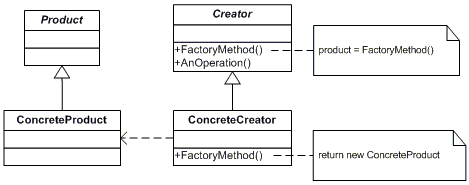
Productdefines the interface of objects the factory method createsConcreteProductimplements the Product interfaceCreatordeclares the factory method, which returns an object of type ProductConcreteCreatoroverrides the factory method to return an instance of a Concrete Product
Implementation
The Factory Method defines an interface for creating objects, but lets subclasses decide which classes to instantiate. In these example, we will adopt the pattern to create document object model of Scalable Vector Graphics.
The SVG format can contains multiple elements. In this example, we will illustrate
only some of the shape elements. In the context of Factory Method design pattern,
they are our product.
Every shape implements the Shape interface, which expose a Draw function that
generates the required XML element:
type Shape interface {
Draw(io.Writer) error
}
In the following code snippets, we will illustrate two implementations of Shape
interface Circle and Ractangle:
type Circle struct {
Location Point
Radius float64
}
func (c *Circle) Draw(w io.Writer) error {
_, err := fmt.Fprintf(w, `<circle cx="%f" cy="%f" r="%f"/>`, c.Location.X, c.Location.Y, c.Radius)
return err
}
type Rectangle struct {
Location Point
Size Size
}
func (rect *Rectangle) Draw(w io.Writer) error {
_, err := fmt.Fprintf(w, `<rect x="%f" y="%f" width="%f" height="%f"/>`, rect.Location.X, rect.Location.Y, rect.Size.Width, rect.Size.Height)
return err
}
Every of them has a function that is responsible for their instantiation based
on the provided Viewport. The Viewport is an argument which keeps an information
about the location and the size of the view port.
type ShapeFactory interface {
Create(viewport Viewport) Shape
}
The CircleFactory creates a Circle instance that has radius, which fits
the viewport:
type CircleFactory struct{}
func (factory *CircleFactory) Create(viewport Viewport) Shape {
return &Circle{
Location: viewport.Location,
Radius: math.Min(viewport.Size.Width, viewport.Size.Height),
}
}
The RectangleFactory produces a rectangle that fits the viewport:
type RactangleFactory struct{}
func (factory *RactangleFactory) Create(viewport Viewport) Shape {
return &Rectangle{
Location: viewport.Location,
Size: viewport.Size,
}
}
The main object Document has a Draw function, which composes a different
shapes created by provided factories. The Document can be instaciated with
different set of factories. This allow to customize and change the document’s
content:
type Document struct {
ShapeFactories []ShapeFactory
}
func (doc *Document) Draw(w io.Writer) error {
viewport := Viewport{
Location: Point{
X: 0,
Y: 0,
},
Size: Size{
Width: 640,
Height: 480,
},
}
if _, err := fmt.Fprintf(w, `<svg height="%f" width="%f">`, viewport.Size.Height, viewport.Size.Width); err != nil {
return err
}
for _, factory := range doc.ShapeFactories {
shape := factory.Create(viewport)
if err := shape.Draw(w); err != nil {
return err
}
}
_, err := fmt.Fprint(w, `</svg>`)
return err
}
We should instaciate the Document struct with the available factories in
the following way:
doc := &svg.Document{
ShapeFactories: []svg.ShapeFactory{
&svg.CircleFactory{},
&svg.RactangleFactory{},
},
}
doc.Draw(os.Stdout)
You can get the full source code from github.
Important aspects when we implement the Factory Method design pattern are:
- Designing the arguments of the factory method
- Considering an internal object pool that will allow object cache and reuse instead of created from scratch
Verdict
The Factory Method is one of the most used design patterns. It makes a design more customizable and only a little more complicated. Other design patterns require new structs, whereas Factory Method only requires a new operation. The Factory Method is similar to Abstract Factory but without the emphasis on families.